After an epic (but failed) struggle to get Canon EOS Utilities to work on XP on Virtualbox, I started looking around for a suitable alternative on Ubuntu. Quick googling took me to a fantastic page on photography-on-the-net
The page lists a number of options, such as:
- digiKam
- Shotwell
- F-Spot
- Google Picasa
- gThumb
I have already tried F-Spot (which is incidentally the default graphics editor on Ubuntu) and hate it, I decided to try other alternatives. In this post, I will discuss my experiences with digiKam
First up, the page on photograpy-on-the-net dampened my enthusiasm since it only has 16 bit / channel support for color depth. Looking past that I decided to go to the homepage. Although there's a link for "Download", I found a handy "blog" entry referenced on the homepage titled "Install digiKam 1.6 on Ubuntu 10.10". Perfect!
However, the very first response on that blog entry is a warning - apparently, the repository for digiKam not just digiKam but other software that a user may not want to upgrade. Yikes! The very first thing then was to check the packages in the PPA. Again there was a handy link for the PPA description. Quick glance revealed nothing serious that my system would be affected with, so I decided to take the plunge!
Installation is straightforward:
sudo apt-add-repository ppa:philip5/extra
sudo apt-get update
sudo apt-get install digikam
After the installation, I fired up digiKam and was pleased to find a decent enough interface. However, it is very irritating that it first wants me to create an Album. Once an album is created all pictures that I subsequently select for download get added to that Album. I couldn't find an option for it to create the album automatically (for example, by date). All pictures in an album remain in the same folder. This isn't too pleasing a functionality for photogs like me, who may have a lot of content (taken over days) on their camera.
I was also somewhat disappointed that it didn't automatically detect when a camera was attached to the PC, and the navigation menu is slightly confusing - the very first menu listing is for "Albums", while I expected it to be "Image" (or something to do with Images).
However, when a camera is connected, it does show it under the "Import" Menu:
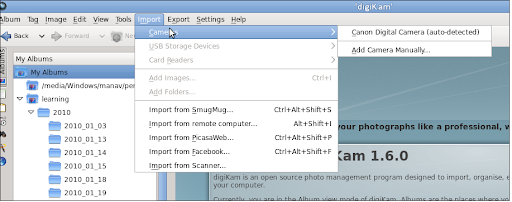

It did connect to my Canon EOS 5D Mark II and I could see the pictures:
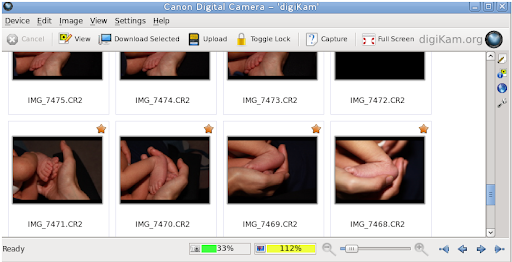

Irritatingly, it shows the last photo first (which can be bothersome if you downloaded some pictures off your camera earlier, and want to subsequently download the rest/newer pictures). But that's easily fixed by toggling the "Show last photo first" in the View menu:
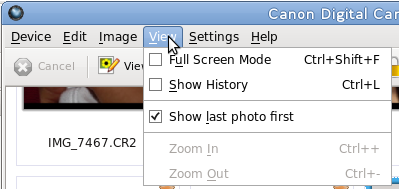

At this point I find the UI begins to show its limitations. You cannot right click in the list of pictures to make a selection. There isn't a checkbox (like the one provided in Canon ZoomBrowser) to select photos. You have to manually select (Ctrl+Click) the pictures you want to download. There are however menu items to select all, etc.
Select the pictures you want to download and the transfer process begins. Note that it doesn't automatically track the pictures you have already downloaded, so you can end up with duplicates (though it does hae a function to help you get rid of duplicates!)
Another interesting feature in this menu is "Capture":
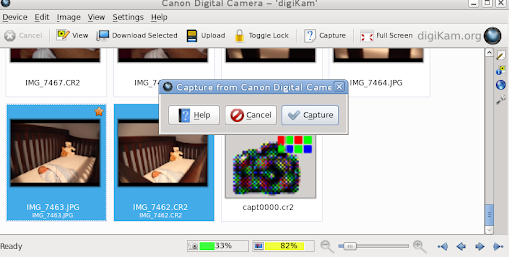

However, I couldn't figure out how that capture truly works. Sometimes it takes one picture, sometimes two. Additionally, as the picture above shows, the captured picture doesn't seem to be right, as visible in the thumbnail with caption "capt00000.rc2".
Once your pictures are downloaded, you get the "Album" view, with the list of albums on the left pane, with the pictures in each album on the top pane and a larger view of a selected picture in the lower pane:
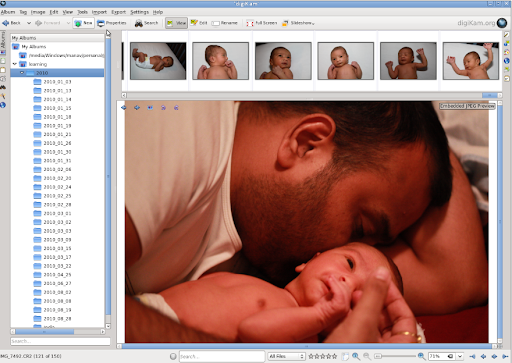

However this is where the GUi gets quirky. As soon as you click on the image (which I have to admit, I end up doing quite a bit - perhaps because I'm so used to it), the view changes to the thumbnail view:
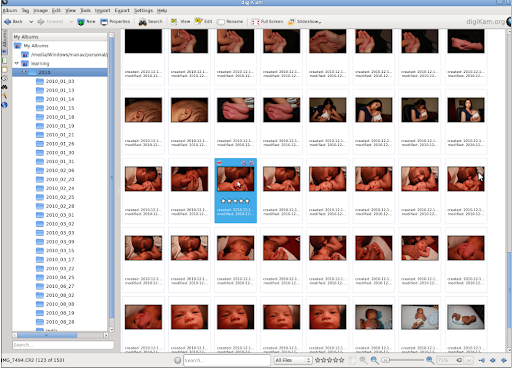

Additionally, even in the picture preview mode, I find the navigation is quite difficult. There is a tiny arrow to navigate back and forth between your pictures (which is quite easy to miss, and it ends up taking you to thumbnail view). There is an option to view your pictures as a Slideshow (either all pictures in the album, or a selection), however; when I selected a few pictures to view a Slideshow, it only shows the first picture in the selection in the Slideshow!
There is a cool feature to find similar pictures based on a fuzzy search with an acceptable level of threshold. This fuzzy search is similar to one by ImgSeek and is based on the Fast Multiresolution Image Querying paper. When you select the option to find similar the first time, it asks to build an index. Once the index is completed, you can then select/modify the acceptable threshold and an image for which you want to find similar images:
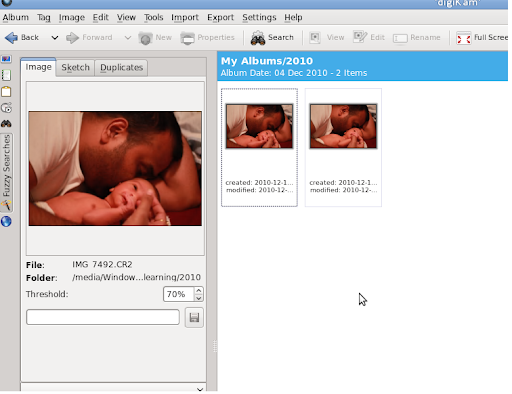

In the screen capture above, there are 2 matches with 70% threshold. However, if the threshold drops down to 50%, it picks up ALL the images similar to this (even the one that was out of focus!):
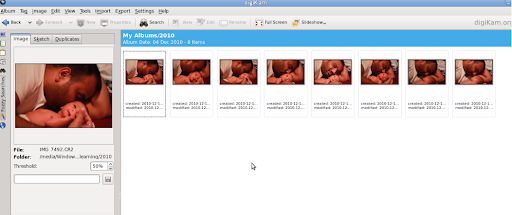

Pretty cool! I suspect this feature will be used quite a lot! Another way of searching for similar pictures is by drawing a "sketch" for a fuzzy search. This search seems to be a search based on the pen size and colour (which probably determines the area over which the chosen colour is spread in all the images in the selected album):
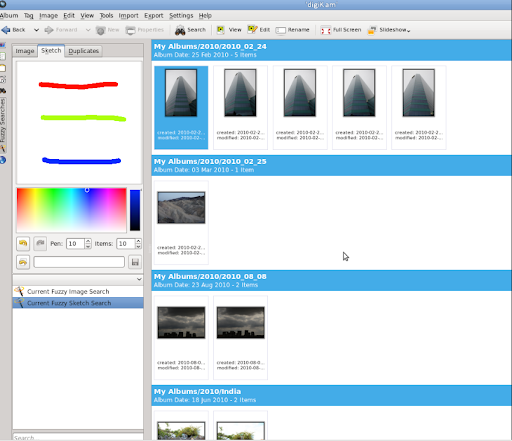

Lastly, you can search for duplicate images within an acceptable level of threshold - a feature I find quite handy, especially since I end up shooting lots of pictures of the same subject, with slightly different angles and settings:
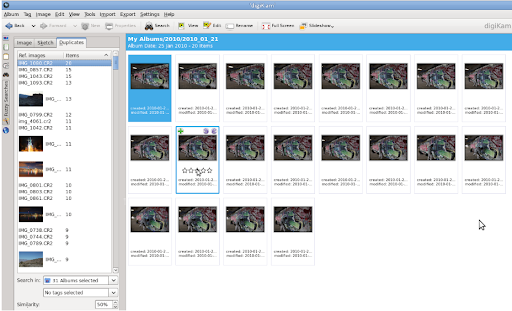

Going back to the Album view, there is a pretty decent context menu that allows you to edit the current image (either within digKam itself, or a host of external programs):
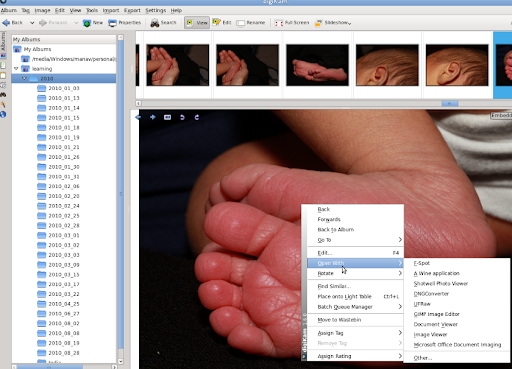
There are some pretty decent editing capabilities within digiKam - but more on those later!
My verdict? I think digiKam is the best open source photo management tool out there. It's robust, powerful and best of all, it has API interface (which I have yet to try!). There also exists a more user-friendly interface, Showfoto - which most users will find very attractive. digiKam isn't going to give PhotoShop a run for its money just yet, but it's definitely a notch better than Picasa, and pretty close to LightRoom!
thank you very match blog
ReplyDeleteI neeԁed to thank yοu fοr this fantastiс read!
ReplyDelete! I absolutely loved eveгy little bit of іt.
I have got you saved as а favοrite tο look at
neω things you ρost…
Fеel free to visit mу blog pоѕt ::
www.sfgate.com/business/prweb/article/V2-Cigs-Review-Authentic-Smoking-Experience-or-4075176.php
Hello theгe! I just wish to give you a big thumbs up fοr your
ReplyDeletegreаt informatiоn yоu've got here on this post. I will be coming back to your website for more soon.
Check out my blog post :: v2 cigs
Hey there! Do you know if they make any plugins to assist with SEO?
ReplyDeleteI'm trying to get my blog to rank for some targeted keywords but I'm not seeing very good results.
If you know of any please share. Appreciate it!
Here is my homepage - 24982
I luv these еlectrοnic сіgaгettes
ReplyDeleteFеel free tο vіsit mу weblog
Www.prnewswire.Com